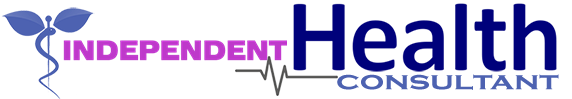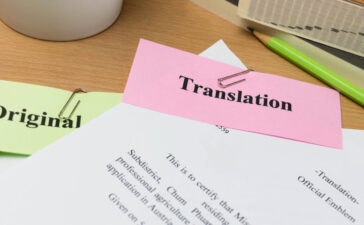If you’re new to the practice management software world, you may be wondering what the different types are and their key differences. If you are considering practice management software for your business, it’s important to know this because you want to be sure you are getting the best program for your specific practice needs.
Different types of Practice Management Software
There are five different types of practice management software, they are as follows:
- Cloud-based software
- True cloud software
- Server-based software
- Desktop based software
- Desktop-based but hosted by a third party
You may be familiar with all, some or none of these different types of practice management software programs, either way, we’ll take a closer look at the five below to explain them better and how they work.
Cloud-based software
Cloud-based software offers much of the same functionalities as client-based servers with the key difference being that data is stored in the cloud. This can be accessed from anywhere via a web browser or an application.
There are a number of differences, but the one that matters most is how the service is hosted.
True Cloud Software
With a True Cloud software system, you can retrieve your work from any platform with a secure internet connection at any time, and from anywhere. You won’t require a third-party software provider to store your data offsite. Because of this, you don’t need to pay for an expensive server configuration and there’s no need to constantly update the software program.
When you have a True Cloud software program, your business will be utilising cutting-edge software technology and when new features or applications are released, they will instantaneously be added to the programme with no updating needed on your behalf.
Server-based software
Practice management software that uses servers is hosted on a network that is located at your place of business. It has all the features of a medical practice management system and is kept and administered in your clinic. If you choose a server-based software program, your staff will take care of the upkeep, security, and hardware and software upgrades while you maintain your patient data internally on local servers.
Desktop Software
Desktop software can operate with no internet service and this has to be one of the biggest drawcards of this type of practice management software program. A third-party IT supplier will be needed to set up your devices and assist you in handling your data.
The following are some advantages of desktop practice clinic management software uk:
- More capabilities and features
- There is no need to rely on an internet connection because your data is kept in the network at your practice
Desktop-based but hosted by a third party
A hosted desktop programme is much like a desktop program with the key difference being that the data is stored by a third party in a safe and secure data centre. There are some advantages of third-party hosting, including:
- You can save time by delegating your regular IT tasks, and you can be assured that dependable equipment is storing your data safely.
- Save money on server hardware and save space because a server room is not necessary.
Which is the best type of practice management software program?
Cloud-based practice management software tends to be the favourite for many health care providers. Here are some of the benefits that cloud-based programs offer:
Data is protected via disaster recovery
All organisations should invest in effective disaster recovery, but for more modest-sized companies lacking the necessary resources, this may be unattainable. Cloud makes this more affordable and more accessible to a wider group of organisations. Nowadays, many cloud-based recovery options can be used to save time, don’t require big upfront expenditures, and include third-party expertise.
Cloud software offers versatility
Cloud-based software is perfect for companies with varying or expanding computing requirements. It is simple to expand your cloud capabilities if needed by utilising remote servers found in the service. Additionally, you can then decrease the capacity of the cloud again if required to accommodate your specific needs at the time.
Simplified data
Diligent document management is vitally important and cloud software makes this more secure. Without cloud, staff and providers will often converse via email, this typically ends up messy with files everywhere. Additionally, the potential for issues and errors increases as a company grows.
When you convert to cloud software, all files are kept in a single location and everyone has access to the same information. Better collaboration results from accessing the same precise information, in turn, this means work is simplified and more streamlined for all.
You don’t have to worry about updates
There are many benefits to having your server offsite. Maintaining the system is taken care of for you and not something that you’ll have to worry about finding the time to do. The system will be automatically upgraded, including its security. This can save you time and it allows you to redirect your attention to other areas of the practice.
It can save you time
One of the biggest incentives to move your company over to the cloud is how simple it is. You will get ongoing support when transferring over by your practice management software provider.
The cloud encourages collaboration
Your staff can accomplish more and do it more effectively when they have access to documents at any time and from any location. They can make adjustments in real-time and have complete insight into their collaborations thanks to cloud-based management and file sharing tools.
Optimal security
Cloud computing offers you better security compared to storing data manually. Regardless of what happens to your desktop, you can still access your data because it is stored safely in the cloud.
Practice Management Software can transform your business!
We trust that you now have a better understanding of the practice management software options available to you. It is essential that you pick the best software for your practice to ensure that it serves your specific needs properly.
If you have any questions about which practice management software is best for you, contact our team of specialists at Nookal. We have a state-of-the-art practice management program that sets the bar in the industry. We’re so confident that you’ll love it that we offer a free trial. To learn more, get in touch!